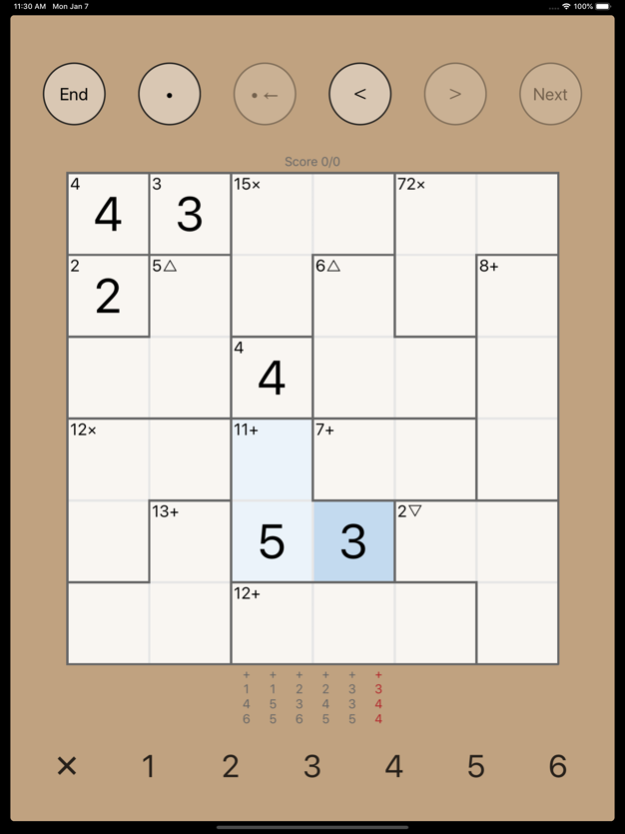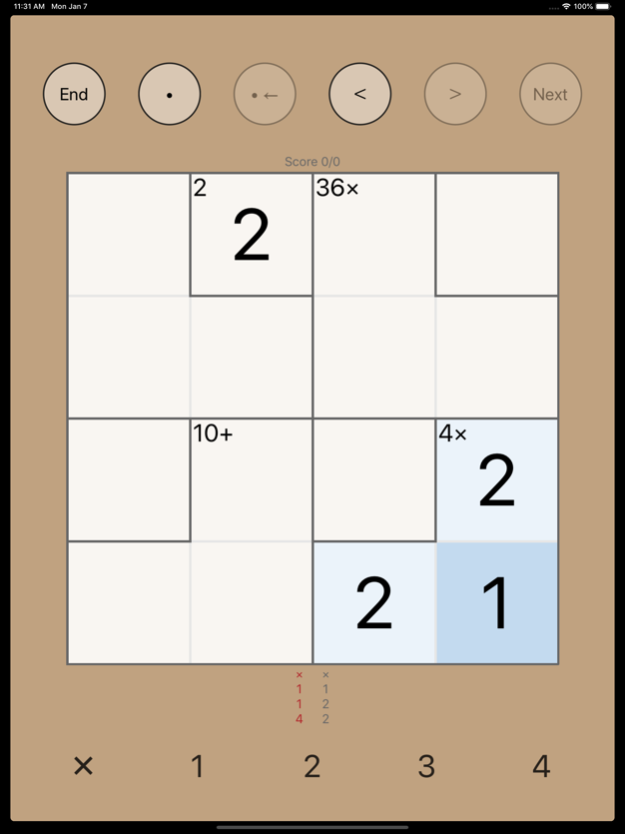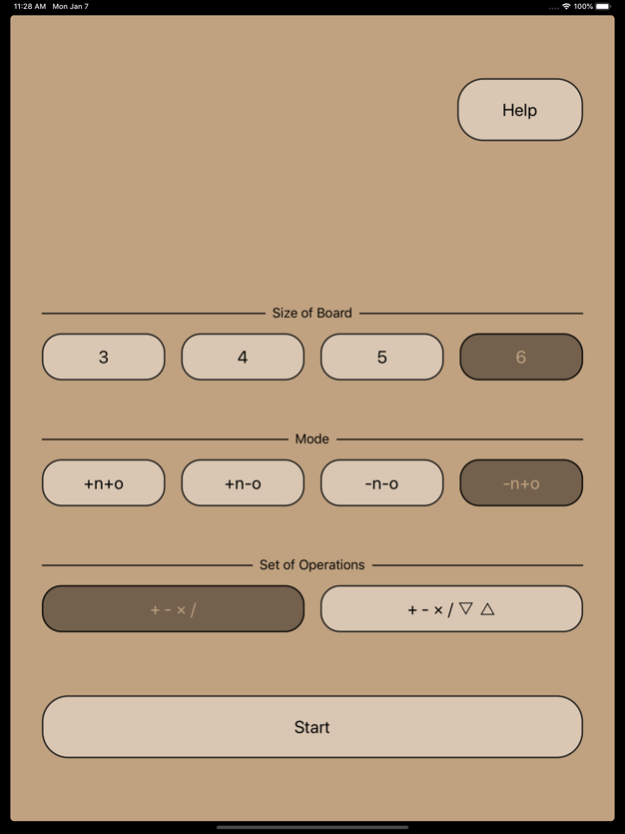Opdoku = Calcudoku + Mathdoku 5.1
Free Version
Publisher Description
M.: »Absolutely love this app - simple easy to use interface and free.«
Opdoku is completely free of charge, with no adverts or additional purchases. Sounds good? Try it out today! The rules are simple:
○ As in Sudoku, each digit can only appear once in each row and column.
○ Each digit is part of a group, each of which has a mathematical operation and a result. All digits in the group have to achieve the specified result using this mathematical operation.
Your task is to enter the digits in the grid so that both of these rules are met. Sounds easy? Give it a try!
Opdoku is similar to Mathdoku, but with three improvements:
○ If you wish, the puzzle can also have two additional mathematical operations – minimum and maximum. This makes the game more varied and diverse.
○ You can solve puzzles in which only the result of a group is known, but not the mathematical operation. How is 4 reached? Is it 1 + 3, 1 x 4 or 4 / 1? Anything is possible! Hint – 1 is always present.
○ You can even solve puzzles in which not all results of the groups are known. Only geniuses need apply!
All Opdoku puzzles have a unique solution. As they are generated automatically a virtually infinite number of puzzles are available. These range from easy ones on a 3x3 grid to virtually impossible ones with barely any clues on a 6x6 grid.
Jan 22, 2019
Version 5.1
Added a new option that determines whether possible combinations are displayed.
About Opdoku = Calcudoku + Mathdoku
Opdoku = Calcudoku + Mathdoku is a free app for iOS published in the Action list of apps, part of Games & Entertainment.
The company that develops Opdoku = Calcudoku + Mathdoku is Christian Rusche. The latest version released by its developer is 5.1.
To install Opdoku = Calcudoku + Mathdoku on your iOS device, just click the green Continue To App button above to start the installation process. The app is listed on our website since 2019-01-22 and was downloaded 7 times. We have already checked if the download link is safe, however for your own protection we recommend that you scan the downloaded app with your antivirus. Your antivirus may detect the Opdoku = Calcudoku + Mathdoku as malware if the download link is broken.
How to install Opdoku = Calcudoku + Mathdoku on your iOS device:
- Click on the Continue To App button on our website. This will redirect you to the App Store.
- Once the Opdoku = Calcudoku + Mathdoku is shown in the iTunes listing of your iOS device, you can start its download and installation. Tap on the GET button to the right of the app to start downloading it.
- If you are not logged-in the iOS appstore app, you'll be prompted for your your Apple ID and/or password.
- After Opdoku = Calcudoku + Mathdoku is downloaded, you'll see an INSTALL button to the right. Tap on it to start the actual installation of the iOS app.
- Once installation is finished you can tap on the OPEN button to start it. Its icon will also be added to your device home screen.